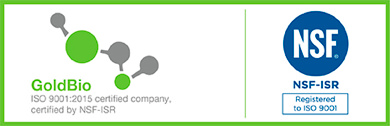If you’ve decided to try out the electronic lab notebook and don’t know where to start, this article is for you. Here is a review of the popular ELN platforms available detailing the cost, pros and cons of each.
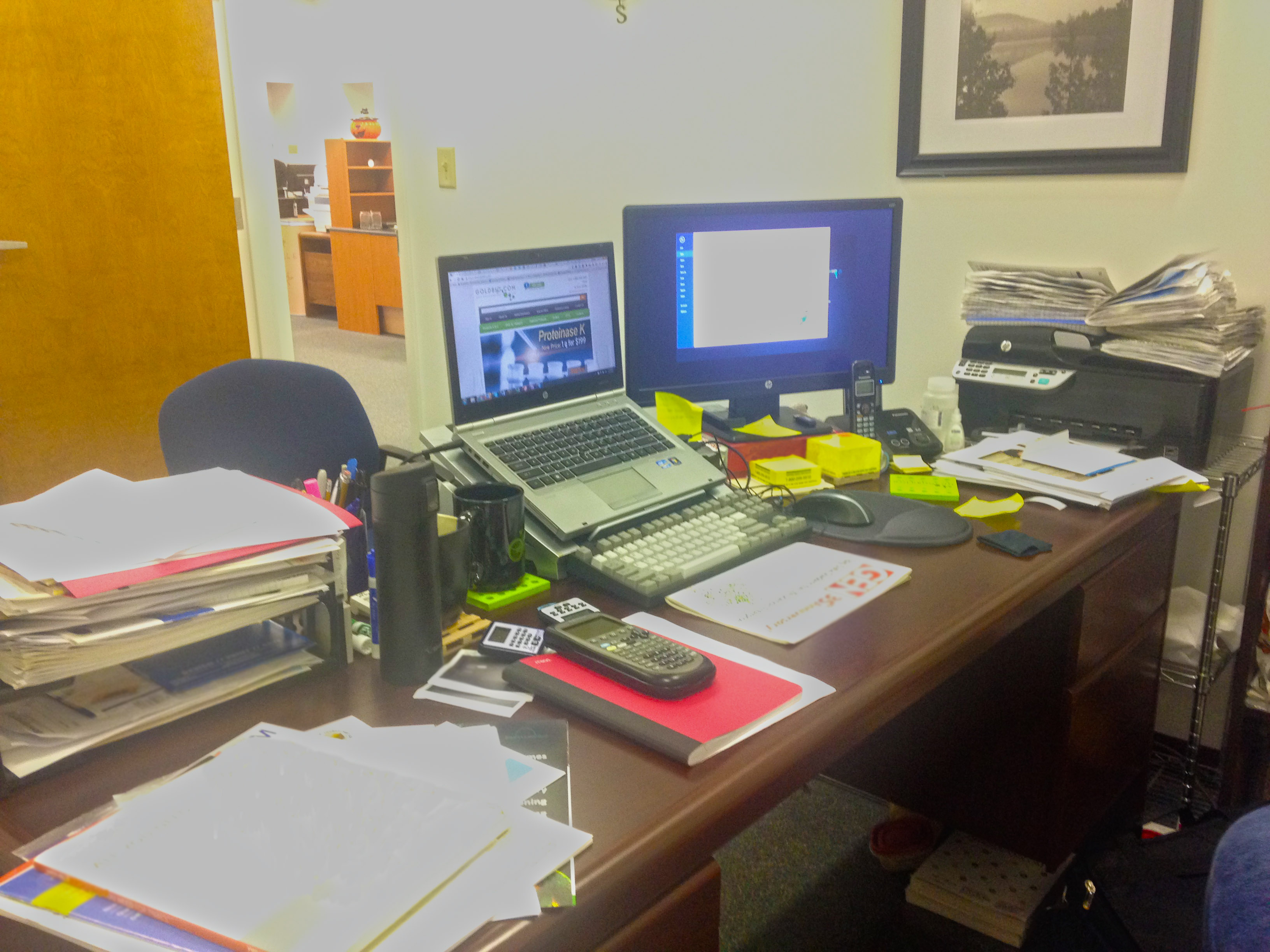
Electronic lab notebooks are on the rise both in academia and industry, which means if your desk has started to look cluttered with paper like the one pictured above, it may be time for you to make the switch! If you’re not entirely convinced that an ELN is right for you, check out Pros and Cons of the Electronic Lab Notebook. For those of you who are ready to give the ELN a shot, you’ve probably done some research and realized that there are many interfaces available—all which come with different features and price tags. Deciding which one is best suited for you (and perhaps the rest of your lab) can be a lengthy and difficult decision that can delay your conversion. To help you determine which ELN is best for you, I’ve examined popular platforms based on what features they have, which features they lack, how they store your data and what they cost.
Evernote
Evernote is a notetaking application that was not designed specifically for scientists. However, it has quickly grown to be an extremely popular electronic lab notebook tool used by students and professionals. Available as a desktop and mobile version, Evernote is accessible and easy to use. While the creators have included a wide variety of functions that many notebook tools don’t have, there are some shortcomings to the program because it was not designed specifically for use as a lab notebook.
What it does well: Evernote has set the bar high when it comes to data import. Almost any file can be imported into your Evernote notebook—images, documents, links—you name it. Moreover, these attachments are searchable using the Evernote platform if you have upgraded to the premium version. Evernote has also made data sharing and research collaboration effortless. If you want to invite a colleague to view or edit your notebook, you can simply send an email invitation. Evernote also allows you to sketch directly into the notebook and make to-do lists that you can mark complete when finished. What sets Evernote apart from the similar application OneNote (discussed below) is that you can set reminders and alerts associated with tasks in your to-do list and there is a built-in messaging application.
Improvements needed: Since Evernote was not designed with science in mind, there are no features specific to experiment templates and protocols, compiling all data into a common database or drawing chemical structures. However, there are some easy ways to bypass these downfalls, and you can read about them in our article How to Use Evernote as a Lab Notebook.
Type of storage: Evernote has the ability to store your notebooks in the cloud or on your desktop. Depending on your institution and the nature of your data, you may need a different level of security. If your research requires high security, storing your ELN on the cloud may be risky, but you can read all about the security measures taken by Evernote here. You also have the option of backing up your data to an external drive to ensure it is never lost and this is highly recommended.
Cost: Evernote comes as three different versions, with different costs and features.
- Evernote Basic is completely free and allows a user to upload up to 60 MB of data per month.
- Evernote Plus costs $24.99 per year and allows up to 1 GB of uploads per month. It comes with a few extra features, most notably the ability to set a passcode when using mobile devices.
- Evernote Premium costs $49.99 per year and allows up to 10 GB of uploaded data per month. This version unlocks all of Evernotes features, including the ability to search attachments and uploaded documents.
When choosing a version, think about how much data you will be uploading on a regular basis. Images and videos take up a lot of space so you may want to upgrade to Plus or Premium if you will be using graphics. One of the best features of an ELN is that it is searchable and does not require flipping through many pages to find an experiment, but this often requires you to be able to search through attachments, so my final recommendation is to spend the extra $49.99 and get the Premium version. You will save this money by not having to purchase physical notebooks throughout the year.
If Evernote is the ELN for you, be sure to check out our article How to Use Evernote as a Lab Notebook and our YouTube Video Series on Getting Stated Using Evernote as your ELN.
OneNote by Microsoft
Like Evernote, OneNote was not designed for use in the lab; it was designed as part of Microsoft Office for users to be able to record notes, make to-do lists and share ideas. However, many users have adapted it as their ELN of choice because it is very versatile. With OneNote, you can organize your notebook in almost any format because it has features similar to those of other Office products.
What it does well: OneNote gives users the ability to make their notebook their own. You can add notes via the keyboard or a stylus. You can also copy and paste pictures, charts and graphs. If you copy and paste from the web, the source is automatically added to the notebook below your pasted material. OneNote also lets you add tags to your notebook—you can tag an item as a question, task, definition, etc. You can even add your own custom tags allowing you to group experiments which use the same protocol or sample. OneNote is searchable, allows sharing and you can print your documents to PDF or Microsoft Word files. A feature that makes it stand out from Evernote is that OneNote allows you to make custom templates, which can allow you to easy fill in experiment results or add and edit protocols you use often without copying and pasting from previous entries.
Improvements needed: Since OneNote was not designed as an ELN, it lacks some of the science-specific features such as an application to draw chemical structures directly though the program. It also lacks a way of organizing data into a database when working on projects with a large amount of similar that needs to be kept in one place.
Type of storage: With OneNote, you can store your ELN locally on your computer’s hard drive and/or on an external drive. You also have the option of saving to OneDrive, Microsoft’s version of the cloud, making it accessible from all your devices and allowing others to collaborate with you. There is also a backup feature where you can program automatic backups to occur wherever and whenever you’d like.
Cost: OneNote is available at no cost to the user via online download regardless of whether you have purchased a Microsoft Office Suite. However, you may run into costs if you plan to save large amounts of data to OneDrive. The first 5 GB of storage is free. If you need more storage, 50 GB cost $1.99/month or you can purchase 1 TB of space for $6.99/month. Remember that you do not have to save to OneDrive unless you want to access your data from multiple devices.
Findings
Findings is an electronic notebook designed by scientists. It came out in the beginning of 2014 and is still relatively new. Based on the current features of Findings, it is best suited for life scientists; it lacks chemistry drawing tools and molecular weight calculators that chemists use often.
What it does well: Findings allows a user to timestamp entries, attach results in various file formats, share between colleagues and has a mobile application for the iPhone. Findings also has a protocol library allowing users to search for open-access protocols, has running timers for ongoing experiments, and a calendar view where you can plan your week. As you follow through an experiment, you can mark each step complete. With the Apple Watch version of the application, you can view your running timers and mark steps complete right from your lab bench.
Improvements needed: The biggest downfall of the Findings application is that it is only available to Mac users. There is no PC version in development at this time. Another area where the Findings app could be improved is that while you can share your notebook with colleagues, colleagues cannot directly edit your notebook or add entries. There is a merge feature, however, which allows you to merge multiple copies of a document without losing any information—anything that has been updated will be added to the notebook.
Type of storage: Findings allows for storage locally on your computer or external drive. It also connects to Dropbox for sharing files. Backups are integrated into the overall computer backup so make sure you have one set up. Additionally, you can export your ELN to a PDF in order to keep a copy that is not editable for audit purposes.
Cost: The Findings app comes in three varieties, each with different costs.
- The basic version is free but limits the user to 20 experiments.
- The pro version costs $49 and allows for an unlimited number of experiments. You can try the pro version for free for 30 days.
- The lab version costs $196 for 5 users and allows an unlimited number of experiments.
Findings also offers group discounts and a student discount of 40%.
LabFolder
Lab Folder was created by a team of molecular biologists from Germany. It is a cloud based ELN, but is also available for installation on your server.
What it does well: LabFolder allows users to organize their research projects using electronic signatures, witness signatures, protocol templates, audit trail, data import with image annotation capability and data export as PDF. The signature features mean that you can sign off on pages of your experiment as well as have others sign off on them, preventing further changes to be made. With an audit trail, all versions of your lab notebook and any updates you make to experiments can be tracked back in time if ever needed by a publisher or for a patent application. Both of these features ensure the integrity of your notebook. It also supports collaboration among team members with the ability to message your team and leave comments on their work. Tasks can be assigned to members through LabFolder. LabFolder also has a free mobile app available for download for Apple and Android devices so you can update your projects right from the lab bench.
Improvements needed: The free version of LabFolder does not allow the user to control sharing—all group members can see and edit all content.
Type of storage: Lab folder uses cloud storage like many of the other ELN interfaces unless you purchase the program for installation on your server.
Cost: LabFolder is free for up to 3 team members for any period of time with 3 GB of storage per person. For more team members, you’ll need to request a quote from LabFolder.
Hivebench
Hivebench is an ELN that was designed by biologists for biologists. It can be used online, as an application on Macs or on iPad, iPhone or Apple Watch.
What it does well: Hivebench is an electronic notebook with all the necessary features for the biological scientist—easy to use templates, ability to upload protocols, electronic signatures and collaboration between colleagues. What sets Hivebench apart from the other free ELNs is that it allows users to share their protocols with the public in their open protocol database. Users can then search for pre-existing protocols to use for their projects. Additionally, Hivebench ensures a high level of security for users’ data.
Improvements needed: Unlike LabFolder, Hivebench is solely available on Apple mobile devices or through the web browser and lacks an Android application. While these users can still access their work through the web program, the lack of an Android application makes the program less accessible for Android users than Apple users who can use the application to access their data.
Type of storage: Hivebench uses cloud storage but also allows you to back up your data to your computer by exporting your ELN to PDF.
Cost: Hivebench is free to use for up to 10 collaborators, 1,000 experiments and 10 GB of storage. You can also download Hivebench to your server for unlimited collaborators, storage and experiments. Contact Hivebench for pricing.
As you can see, you have a lot of options when it comes to picking the electronic lab notebook that is right for you. There are a few things for you to consider in your decision process. First of all, think about what features are most important in your field. Do you need high security for your projects? Find out what your institution’s requirements are for data security and what guidelines they have in place when it comes to electronic data storage.
Another point you need to consider is how long you need your data to be available to you and whether or not you are willing to make PDF backup copies each month. Some of the ELN interfaces are new and since the market is continually changing, there is a possibility of these companies being bought out or removed from the market. If you have PDF copies, this won’t be a huge issue, but if you want to keep all of your records together in one database, it may be best to pick a platform that has been around for a while.
In summary:
Evernote and OneNote are good options for ELNs if there are not a lot of specific scientific analyses that you want to be able to do directly through your notebook. They’re also cost effective. Our article and video series on How to Use Evernote as your ELN can help you get started. However, if signing off on experiments and maintaining an audit trail are important to you, one of the other interfaces will better suit your needs.
If you want a notebook that has been designed with science in mind, the type of mobile device you own may impact which interface you can use. If you don’t have an Apple device, you’re limited to using LabFolder. If you have an Apple device, you can try LabFolder, Findings or Hivebench, which are all designed for life scientists.
 Rebecca Talley GoldBio Staff Writer |
Rebecca is a medical student at the University of Missouri. She previously worked as a lab technician while studying biology at Truman State University. As an aspiring reproductive endocrinologist with an interest in global health, Rebecca has traveled across Central America on medical mission trips. With a passion for the life sciences, she enjoys writing for GoldBio. |
Category Code: 79107, 79108, 79109