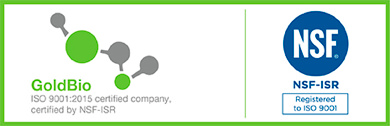There are seven different indications of problems with SDS-PAGE gel running. Some of these include smeared bands, smiling bands, improper separation, and protein samples migrating off the well before it runs.
7 indicators of SDS-PAGE gel run issues:
- Smeared bands in your SDS-PAGE gel.
- Protein samples ran off the gel.
- Smiling is seen in your protein gel.
- Bands in the periphery of your gel are distorted.
- Bands are not properly separated or resolved.
- Rate of samples migrating in your gel is too fast.
- Samples migrating off the well before running the gel.
In this article, we will discuss these issues that commonly occur during experimentation while running your protein sample in an SDS-PAGE gel. We will provide analytical insight into what might have gone wrong. And for each of these situations, we will provide the troubleshooting steps that might solve the problem.
Article table of contents:
Smeared bands in your SDS-PAGE gel
Protein samples ran off the gel
Smiling shape seen in your gel
Bands in the periphery of your SDS-PAGE gel are distorted
Protein in your sample not properly separated or resolved in your SDS-PAGE gel
Rate of protein sample migration in your SDS-PAGE gel is too fast
Protein samples migrating out of the wells before your SDS-PAGE has started running
Smeared bands in your SDS-PAGE gel
Smeared bands while running an SDS-PAGE gel might occur if the voltage you are running the gel at is too high.

Figure 1. Illustration of smeared bands on an SDS-PAGE gel.
Possible explanation: You are running your gel at too high of a voltage
Troubleshooting suggestion: A good practice is running the gel at 10-15 Volts/ cm. The bigger your gel, the higher the voltage you need to run it at.
Using a lower voltage for a higher run time gives good results.
On another note, running your gel at a high voltage might also cause the running buffer and your gel to warm up too quickly, which is something to avoid.
Protein samples ran off the gel
If you observe that your protein samples ran off the gel, the gel will appear blank in the region where the protein samples were expected to migrate. One possible cause is that you ran the gel longer than required.
A good confirmation of whether or not this has happened, even before staining your gel with coomassie, is by seeing whether the protein ladder – which generally has colored bands, has also run off the gel.

Figure 2. The gel on the left has not been over run. On the right, the lower molecular weight bands ran off the gel. The bottom three bands of the ladder (L) along with the lower two bands of samples 1 and 2 have run off the gel pictured on the right.
Possible explanation: You might have run the gel longer than required.
Troubleshooting suggestion: A common standard is to stop running the gel when the dye front reaches the bottom of the gel. However, this might change depending on the molecular weight of your target protein.
If the molecular weight is high, then you might be fine running the gel even after the dye front has run off the gel. In fact, for resolving very high molecular weight proteins, a high run time may be required.
But in general, the dye front reaching the bottom of the gel is a good time to stop the current.

Figure 3. Illustrates the dye front reaching the end of the gel, which is generally a good time to stop running your protein gel.
Smiling shape seen in your gel
If too much heat is applied during preparation or running your acrylamide gels, the gels may expand, leading to uneven protein band migration. This phenomenon is often described as smiling due to the curved appearance of the protein bands.

Figure 4. An illustration of a smiling shape seen in the bands of your
protein samples in an SDS-PAGE gel.
Possible explanation: High heat generated during protein electrophoresis.
Troubleshooting suggestion: Heat generation is an unwanted side-effect of the electric current flowing through the apparatus.
You will want to minimize heat production as much as possible. Some options would be to run your gel in a cold room or put ice packs inside the gel-running apparatus. Another way is to run the gel at a lower voltage for a longer time.
Bands in the periphery of your SDS-PAGE gel are distorted
Often you may find that the right and the left most lanes of your SDS-PAGE gel are distorted due to a phenomenon known as edge effect. This happens when the lanes at the periphery (edge) of the gel are left empty.

Figure
5.
This illustration
shows the edge effect of protein bands running on an SDS-PAGE gel as a result
of the right and left most lanes being distorted. The samples running in the middle
of the gel look fine.
Possible explanation: Edge effect is due to empty wells.
Troubleshooting suggestion: Do not keep wells empty when loading your gel. This leads to edge effect on neighboring lanes. If you do not need to load all of the wells with experimental samples, load ladders or any other protein in your lab stock.
Protein in your sample not properly separated or resolved in your SDS-PAGE gel
Improper separation or resolution of your bands in an SDS-PAGE gel could be attributed to several factors like not running the gel long enough, uneven gel concentration, and improper buffer preparation.
The gel, in this case, might appear blurry with unclear or overlapping protein bands.
The protein bands may also appear as a single broad band, indicating poor resolution.

Figure 6. Illustration showing improper protein band separation on an SDS-PAGE gel.
Possible explanation 1: Gel run time is too short.
Troubleshooting suggestion: A standard practice is running the gel until you see the dye front nearing the bottom of the gel. However, this might change depending on the molecular weight of your target proteins.
If your target proteins are low molecular weight, you might get away with a shorter run time. However, for high molecular weight proteins running the gel for a longer duration might be needed for proper resolution. Depending on your needs, you’d have to optimize the run time for your gel.
Possible explanation 2: Uneven gel casting, or the acrylamide concentration in the resolving gel is too high.
Troubleshooting suggestion: Try a lower acrylamide percentage in your gel.
To have a good protein band resolution, you need to properly make and cast your stacking and resolving gel.
While that is a prerequisite, you might want to lower the acrylamide percentage of your resolving gel if you are not getting enough band resolution. This might be helpful, especially if you have high molecular weight proteins in your samples.
Possible explanation 3: Improper running buffer preparation
Troubleshooting suggestion: Ions in the gel running buffer ensure the electric current flows through your gel – this is the driving force for proteins being resolved in SDS-PAGE.
If the ion concentration is not right in the buffer, there will be issues with the flow of electricity through your gel. The net result will be suboptimal band resolution.
The gel running buffer also maintains an optimal pH during gel running.
Proper current flow and pH maintenance are important factors for good protein separation in your samples.
If you notice that your protein samples are not properly resolved despite running the gel for an adequate time, consider remaking your gel running buffer.
Rate of protein sample migration in your SDS-PAGE gel is too fast
Using a standard resolving gel with 8-10% acrylamide run at 150V should lead to proper ladder separation within 1-1.5 hours. If you notice that your samples or the ladder is migrating much faster than this, it might lead to the protein bands appearing as a broad, diffused smear rather than discrete bands.
You would want to avoid this situation.
Possible explanation 1: Running buffer is too diluted.
Troubleshooting suggestion: Use a running buffer with the proper salt concentration.
Possible explanation 2: You are running the gel at a very high voltage.
Troubleshooting suggestion: A standard practice is to run your gel at about 150V. If you run the gel at a much higher voltage, you will have issues like this. Also, this may result in overheating your running buffer and gel.
Protein samples migrating out of the wells before your SDS-PAGE has started running
If your samples migrate off the wells before the run has started in an SDS-PAGE gel, the gel may appear blank or incomplete where the sample was supposed to be loaded. And this may be due to your samples diffusing out of the wells before power was applied.

Figure 7. An illustration showing how protein samples along with ladder migrate diffused out of the wells even before you have started running your SDS-PAGE gel.
Possible explanation: There was a long time-lag between loading your samples and when you started electrophoresis. Because of that, your samples diffused out of the wells before you applied power.
The electric current ensures streamlined and concordant migration of the protein samples from out of the wells towards the positive electrode.
If there is a lag between sample loading and applying the electric current to the gel, samples will start migrating haphazardly.
Troubleshooting suggestion: Loading and running your protein gel should be done almost simultaneously. You will want to start running the gel as soon as you finished loading your samples.
In other words, try to minimize the time between loading the first sample and the run start time. If you have a very big gel with a lot of wells and a lot of samples to load, this might become the issue.
So, a way around this would be to load faster, or run fewer samples at once.