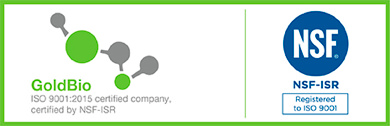Automate Your BLAST Search - Plant Analysis On-Demand Webinar
While you may know the basics of running a BLAST search, this webinar allows you to take your BLAST a few steps further by using the power of Automation!
With just a few snips of code, that you can copy-paste, you're on your way to automating your BLAST search. You do not have to be a bioinformatics specialist by trade to do this. With a little practice, anyone can use this tutorial to streamline their plant analysis.
What you'll get out of this on-demand webinar:
- Understand the basics of running a BLAST search
- Learning basic copy/paste code to automate your BLAST
- Learning how to run these automations on different operating systems (Linux, Mac, Windows)
- Using Google Cloud to run your BLAST search
Tips for this webinar:
We recommend you use this webinar alongside your first trials. Because the webinar is on video, you can start and pause at any point. We also provide the slides and a code cheat sheet.
Important tips for Windows users: Bioinformatics programs run better with the Linux operating system. However, there's nothing to fear. You can open a web version of Ubuntu (open source Linux operating system), open the terminal and enter code that way. On this web based application, you will need to use the web-based Internet browser to download the Miniconda program - as referenced in this webinar.
Enter your information to watch this on-demand presentation
You will receive an email with the On-Demand link, a link to the Presentation Slides and a link for the copy/paste codes.